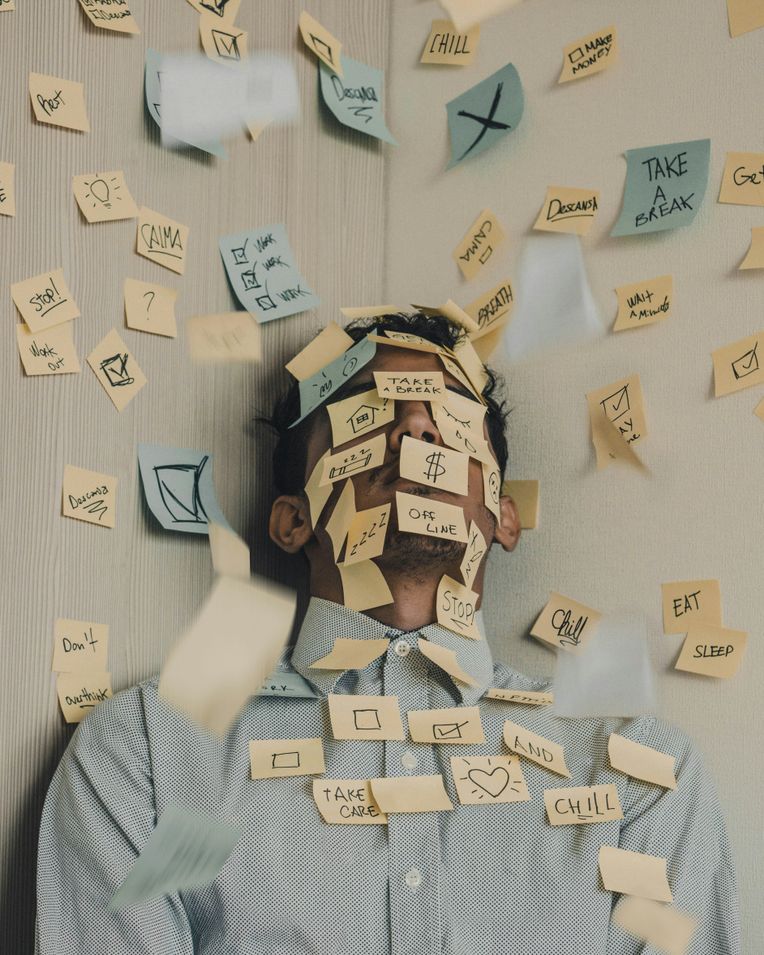Manage jobs
Description
Learn how to get the most out of your jobs.
Entry point
- Almost everywhere in aiFind you can click on the name of the job to open it.
Step by step
- At the top right of each tile, you will usually find an icon (pencil) that you can use to edit and update the corresponding area.
- Your changes will be saved as soon as you click on the “Save” button at the bottom right.
- Synchronize your job with your website and publish it there by clicking the button on the right side of “XML feed” in the “Postings” section.
- Automatically post your job on targeted job boards by clicking the button on the right side of “Join” in the “Postings” section.
- The Hiring race offers you the possibility to add candidates and guide them through the application process.
Background information
- Manage your mandates from clients in a structured and easy way with one job. You can add candidates to each job to keep track of the application process.
- Sync your job with your website and post it on job boards to get a wider candidate selection in less time.
Tips & Tricks
- At the top right of the job you can see the status of the job by the icon (circle). The job is “Open” when the icon is green and “Closed” when it is red. You can always change the status manually by clicking the icon.